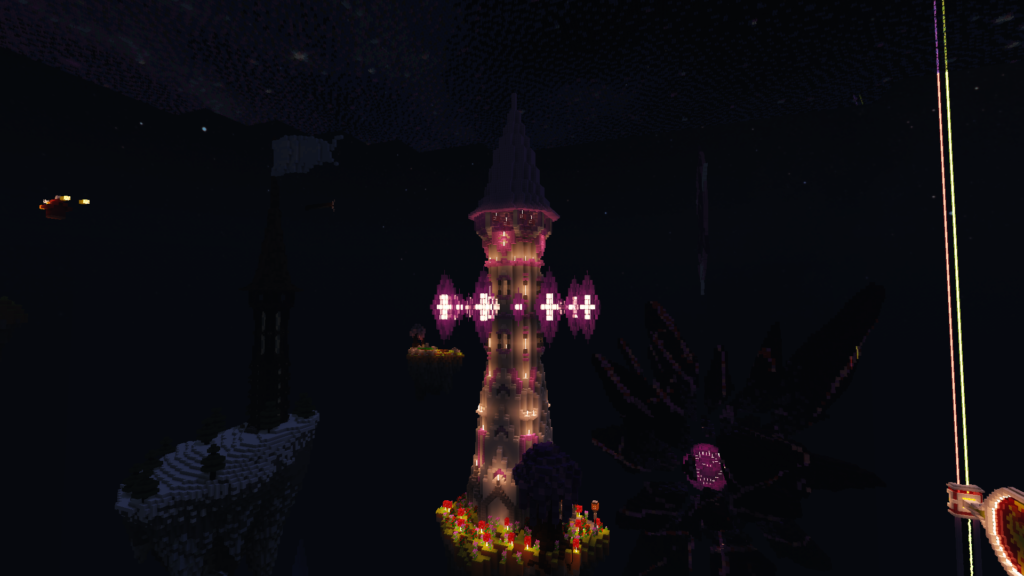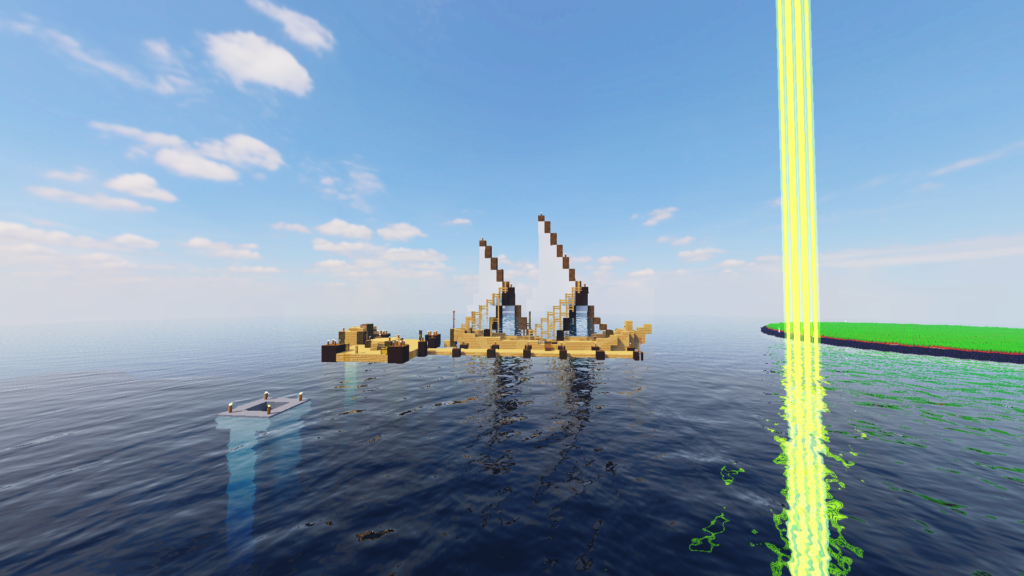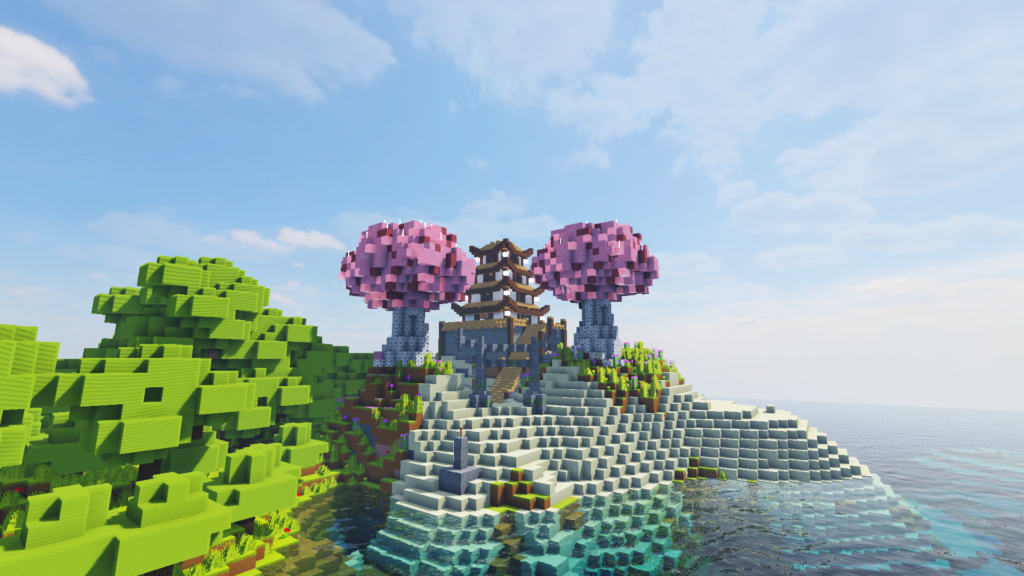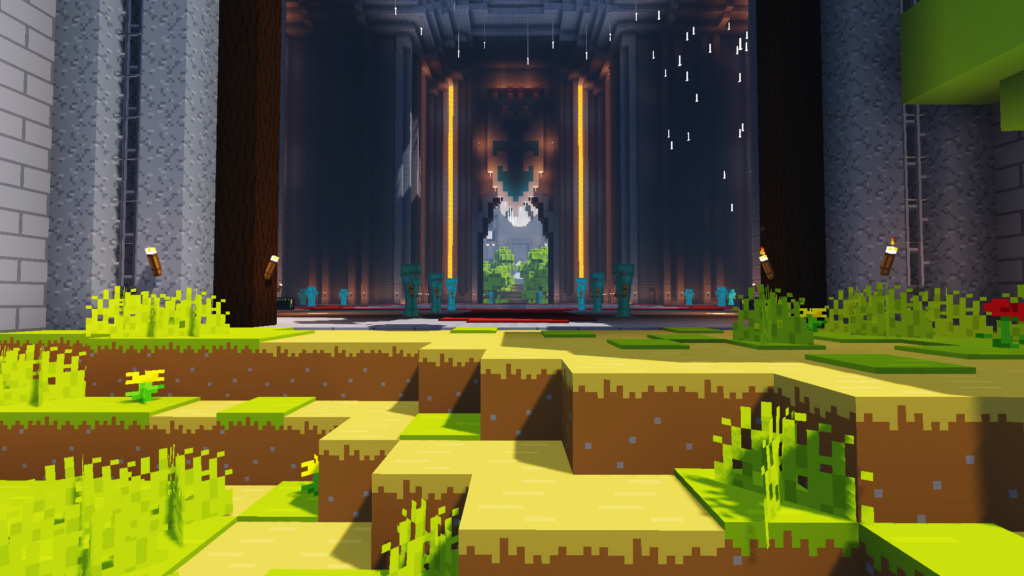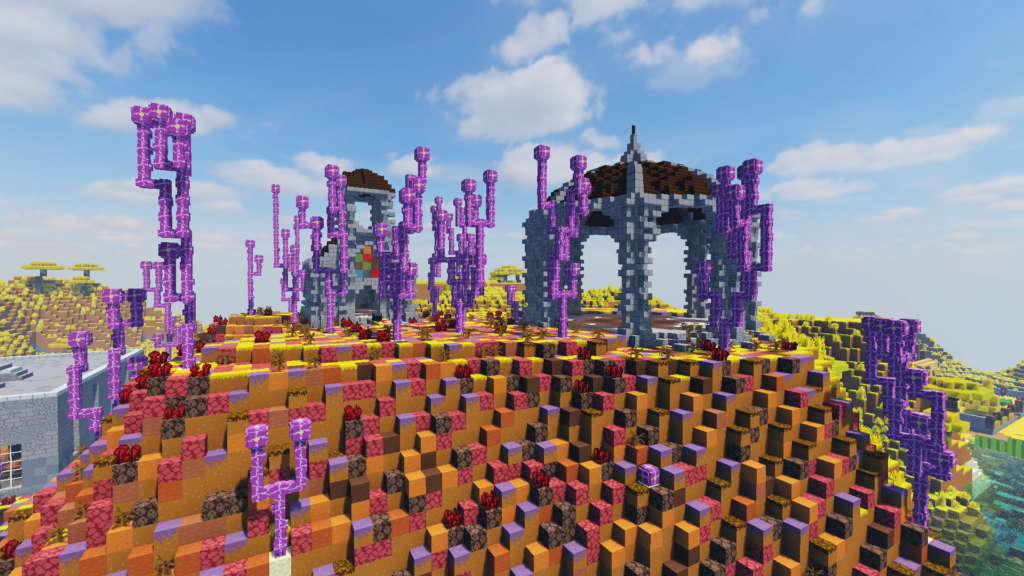Bare Bones is a texture pack with the purpose of bringing your world and the default Minecraft textures to it’s ‘bare bones’. It is a simplistic and vibrant pack that is fun to use and makes your own Minecraft worlds look colourful!
I really like the look of BareBones and Project Luma Shaders combined!
Here are some screen shots of the shaders in action!