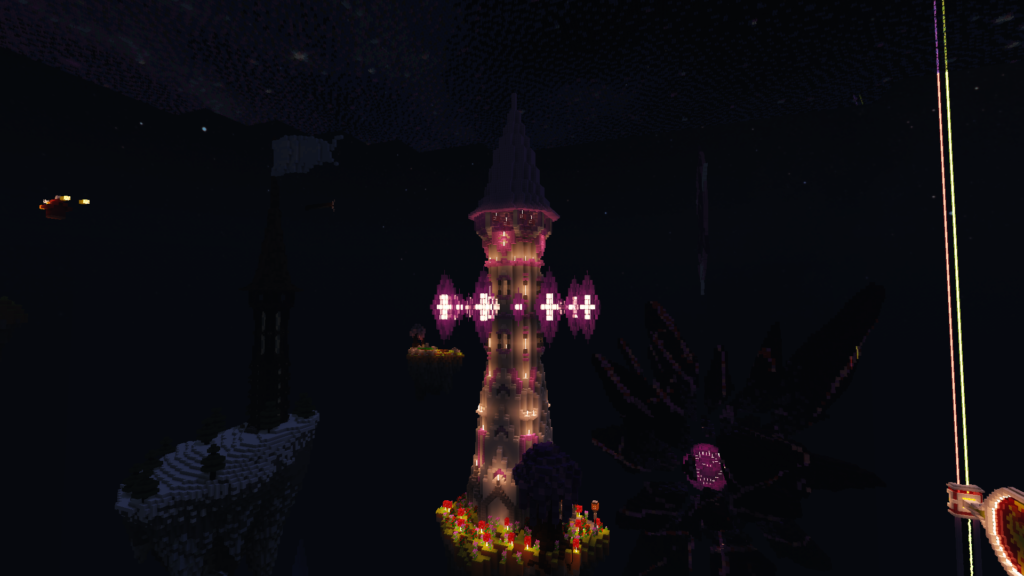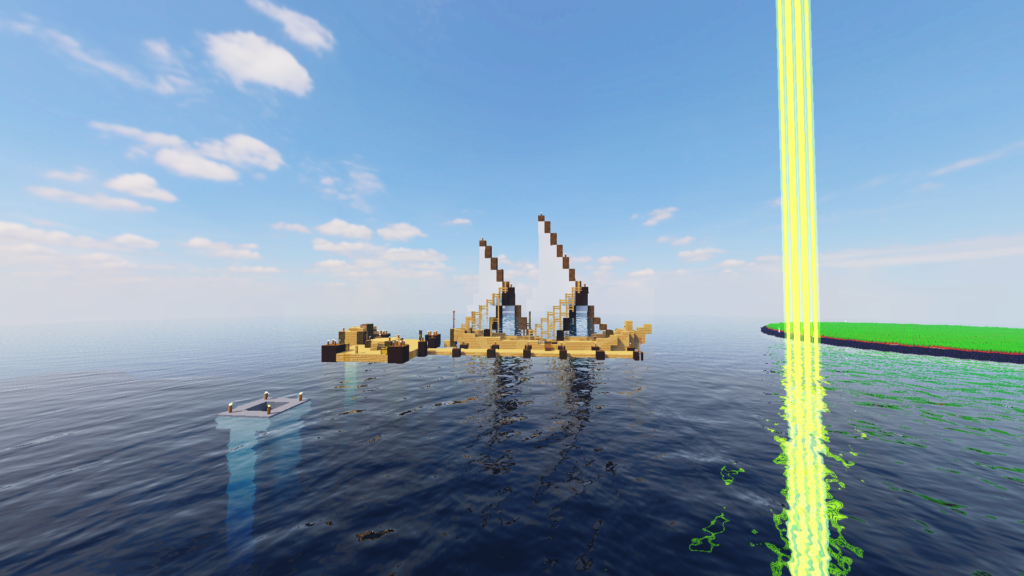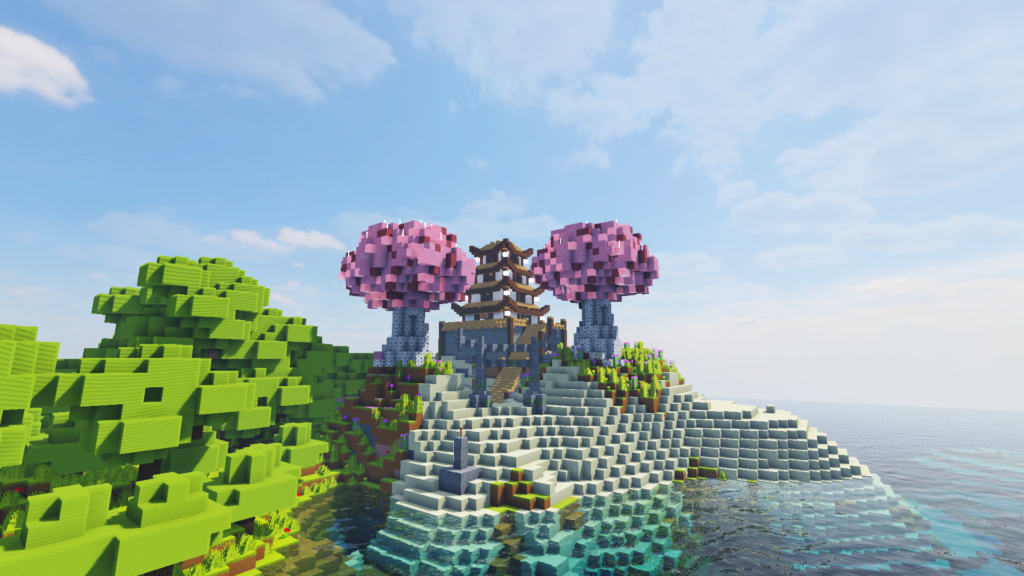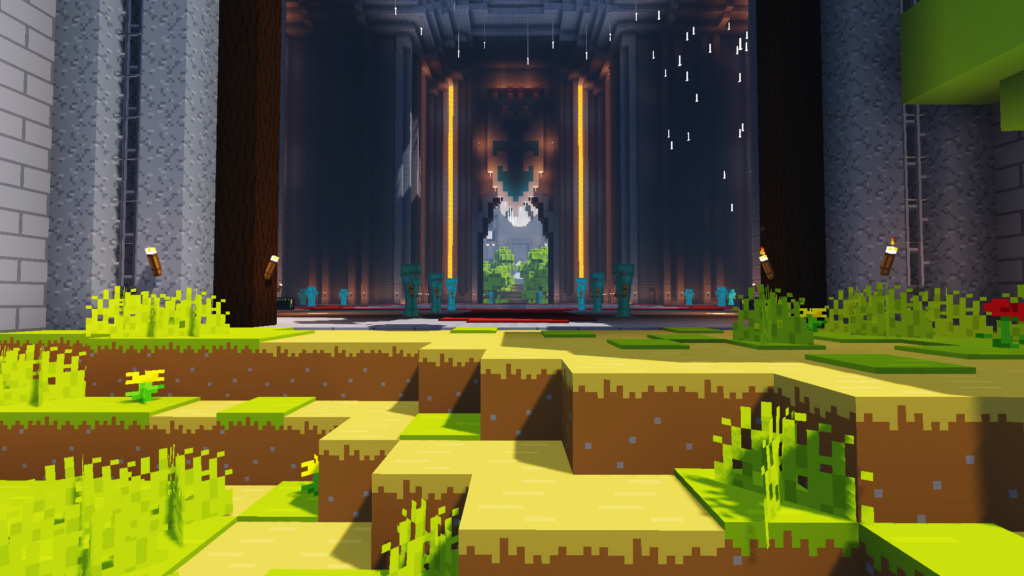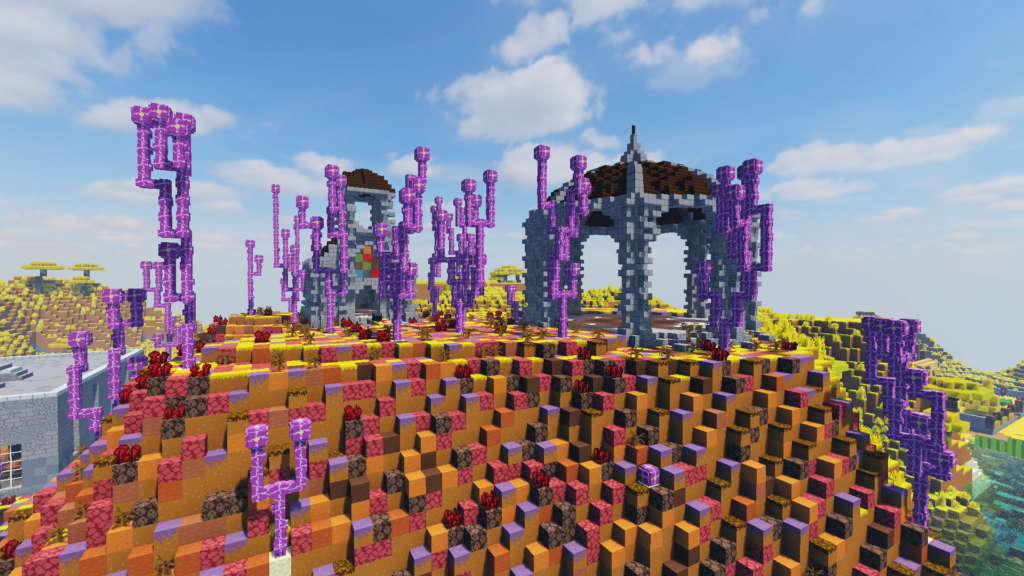projectLUMA is a shaderpack made for the Minecraft Shaders Mod (OptiFine). It is the official successor of KUDA-Shaders,
which has been rewritten from scratch. The aim of projectLUMA is playing Minecraft without the effects distracting you from the gameplay and also most importantly, with low performance cost with still decent graphics.
I personally really like the look that these shaders offer!
Here are some screen shots of the shaders in action!